MIONLINE
i Overview
MI Online was founded on the idea that if you have a passion for music, you should be able to learn from other musicians in a creative, collaborative, and supportive environment–and all on your terms.
MI Online is the perfect place for musicians who want to earn their music degree while still pursuing their other passions and commitments. MIO is the online extension of MI’s rich history and core philosophies, offering access to our acclaimed curriculum and supportive, interactive course content to anyone, and in any part of the world. You’ll also have access to MI’s renowned faculty, who are experienced musicians and working industry professionals.
Regardless of where life is taking you, MI Online will be there to help you make your music dreams come true.
MI ONLINE HIGHLIGHTS
MORE AFFORDABLE TUITION
FLEXIBLE SCHEDULE
INTERNATIONAL LEARNING COMMUNITY
DEGREE BY THE NUMBERS
From 10 weeks to 3 years, there’s an option for you!
BACHELOR OF MUSIC – 12 Quarters
ASSOCIATE OF ARTS – 6 Quarters
CERTIFICATE – 2-4 Quarters
MI SELECT (Individual Courses) – 10 Weeks
i Overview
MI Online was founded on the idea that if you have a passion for music, you should be able to learn from other musicians in a creative, collaborative, and supportive environment–and all on your terms.
MI Online is the perfect place for musicians who want to earn their music degree while still pursuing their other passions and commitments. MIO is the online extension of MI’s rich history and core philosophies, offering access to our acclaimed curriculum and supportive, interactive course content to anyone, and in any part of the world. You’ll also have access to MI’s renowned faculty, who are experienced musicians and working industry professionals.
Regardless of where life is taking you, MI Online will be there to help you make your music dreams come true.
MI ONLINE HIGHLIGHTS
MORE AFFORDABLE TUITION
FLEXIBLE SCHEDULE
INTERNATIONAL LEARNING COMMUNITY
i The MI Online Difference
i The MI Online Difference

Flexible Around Your Schedule
MI Online students will receive MI’s unique and innovative curriculum taught in an online environment that is designed to be flexible and engaging, and allows students to study, practice, and learn while managing work and family obligations. Students have the option to attend their classes live via Zoom or watch a recording at a later time that better fits in their schedule.

MI Select

Learning Community From Anywhere
It is important and beneficial for MIO students to feel like they are part of a learning community, even as they study from all around the world. The MIO learning methodology includes students taking part in discussions with their peers each week and critiquing the classmate’s performance.

Tuition Savings
MIO tuition is 18% cheaper than our on-campus tuition, as the online students do not have access to our Hollywood facilities. Students also save because they will not incur any relocation costs, which means more flexibility and cost savings to work from and build their own home studio.

Flexible Around Your Schedule
MI Online students will receive MI’s unique and innovative curriculum taught in an online environment that is designed to be flexible and engaging, and allows students to study, practice, and learn while managing work and family obligations. Students have the option to attend their classes live via Zoom or watch a recording at a later time that better fits in their schedule.

MI Select
MI Select offers a-la-carte classes designed to provide students with “a taste of MI” if they want another option to studying full-time or are just not sure which program will suit their interests. Students can create their own customized schedule from available classes and workshops, while enjoying access to the special guest clinics and other industry networking opportunities.

Learning Community from Anywhere
We understand that it is important and beneficial for MIO students to feel like they are part of a learning community, even as they study from all around the world. The MIO learning methodology includes students taking part in discussions with their peers each week and critiquing the classmate’s performance. Additionally, students may be placed in groups to collaborate on group projects.

Tuition Savings
MIO tuition is 18% cheaper than our on-campus tuition, as the online students do not have access to our Hollywood facilities. Students also save because they will not incur any relocation costs, which means more flexibility and cost savings to work from and build their own home studio.
i Programs
MI Online offers multiple degree and non-degree options, across a multitude of disciplines from instrument performance to production and recording studies.
i Programs
MI Online offers multiple degree and non-degree options, across a multitude of disciplines from instrument performance to production and recording studies.

BASS

DRUM
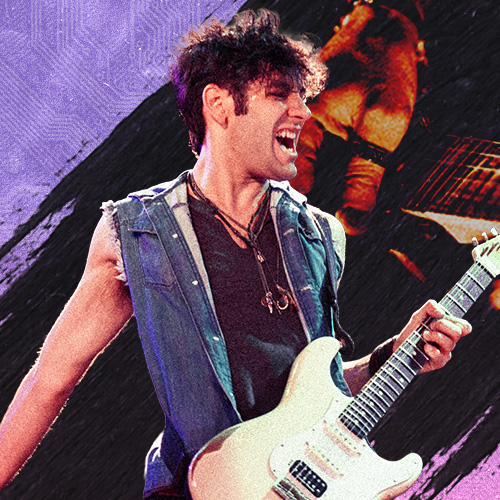
GUITAR

KEYBOARD

SONGWRITING

VOCAL

ARTIST, PRODUCER, ENTREPRENEUR

ELECTRONIC MUSIC PRODUCTION

INDEPENDENT ARTIST

MUSIC BUSINESS

STUDIO RECORDING TECHNOLOGY
PERFORMANCE PROGRAMS

BASS

DRUM
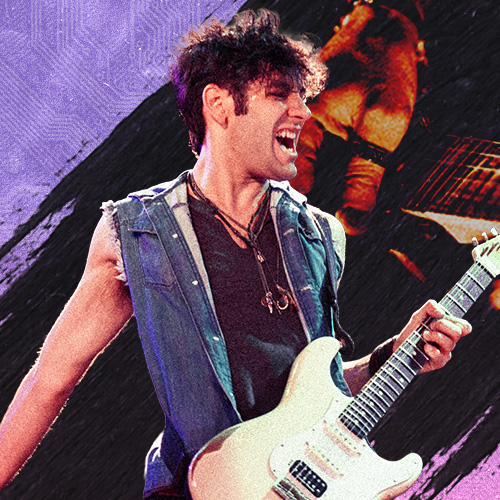
GUITAR

KEYBOARD

SONGWRITING

VOCAL
PRODUCTION & RECORDING PROGRAMS

ARTIST, PRODUCER, ENTREPRENEUR

ELECTRONIC MUSIC PRODUCTION

INDEPENDENT ARTIST

MUSIC BUSINESS

STUDIO RECORDING TECHNOLOGY
i Student Testimonials
i Student Testimonials

Ryan D. / Missouri, USA
SONGWRITING PROGRAM
“Music and songwriting always had to take a back seat to my ‘real job’ and raising my children…MI Online has given me an opportunity to pursue my passion and fill [that] void…”

GRACENNELLA / Mexico
ARTIST, PRODUCER, ENTREPRENEUR PROGRAM
“…the classes are so much fun! And you don’t even have to be present in class live which makes it even better.”

RYAN D. / Missouri, USA
SONGWRITING PROGRAM
“Music and songwriting always had to take a back seat to my ‘real job’ and raising my children…MI Online has given me an opportunity to pursue my passion and fill [that] void…”

GRACENNELLA / Mexico
ARTIST, PRODUCER, ENTREPRENEUR PROGRAM
“…the classes are so much fun! And you don’t even have to be present in class live which makes it even better.”
i CAREER development
i CAREER DEVELOPMENT

Artist & Career Services
Artist & Career Services (ACS) is an extensive resource center designed to offer students and alumni active professional & personal development to succeed in today’s competitive entertainment industry.
ACS provides help in career development like resume building, workshops, industry mentors, discounted gear, internships and more.
INTERNSHIPS
The ACS Internship Program provides MI students with real-world experience in the music industry through internships in music-related companies. Students in the Music Business Program are required to complete an internship, while Common Course and Audio Engineering majors are able to sign up to be interviewed and considered for the elective program.
INTERNSHIPS
The ACS Internship Program provides MI students with real-world experience in the music industry through internships in music-related companies. Students in the Music Business Program are required to complete an internship, while Common Course and Audio Engineering majors are able to sign up to be interviewed and considered for the elective program.
i SCHOLARSHIPS & FINANCIAL AID
i SCHOLARSHIPS & FINANCIAL AID
Don’t let finances get in the way of your dreams! MI Online has a range of scholarships and financial aid options available for incoming students of all kinds. Scholarships available to MIO students include:

INTERNATIONAL MUSICIANS MERIT SCHOLARSHIP
MI Online offers the MI Development Scholarship to newly enrolling students in order to encourage the educational development of musicians and music industry professionals.
MI DEVELOPMENT SCHOLARSHIP
MI Online has created the International Musicians Merit Scholarship specifically to assist advanced musicians from outside the United States with their educational development.

i UPCOMING EVENTS
i upcoming events
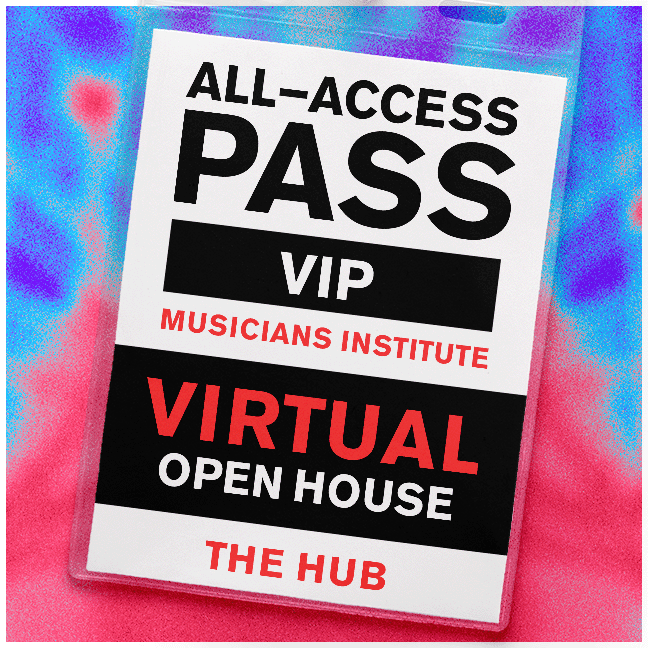
VIRTUAL OPEN HOUSE
Saturday, July 19, 2025 at 10:00 AM (Pacific Time)
Find out for yourself why thousands of musicians from all over the world have made MI the launching pad for their careers.
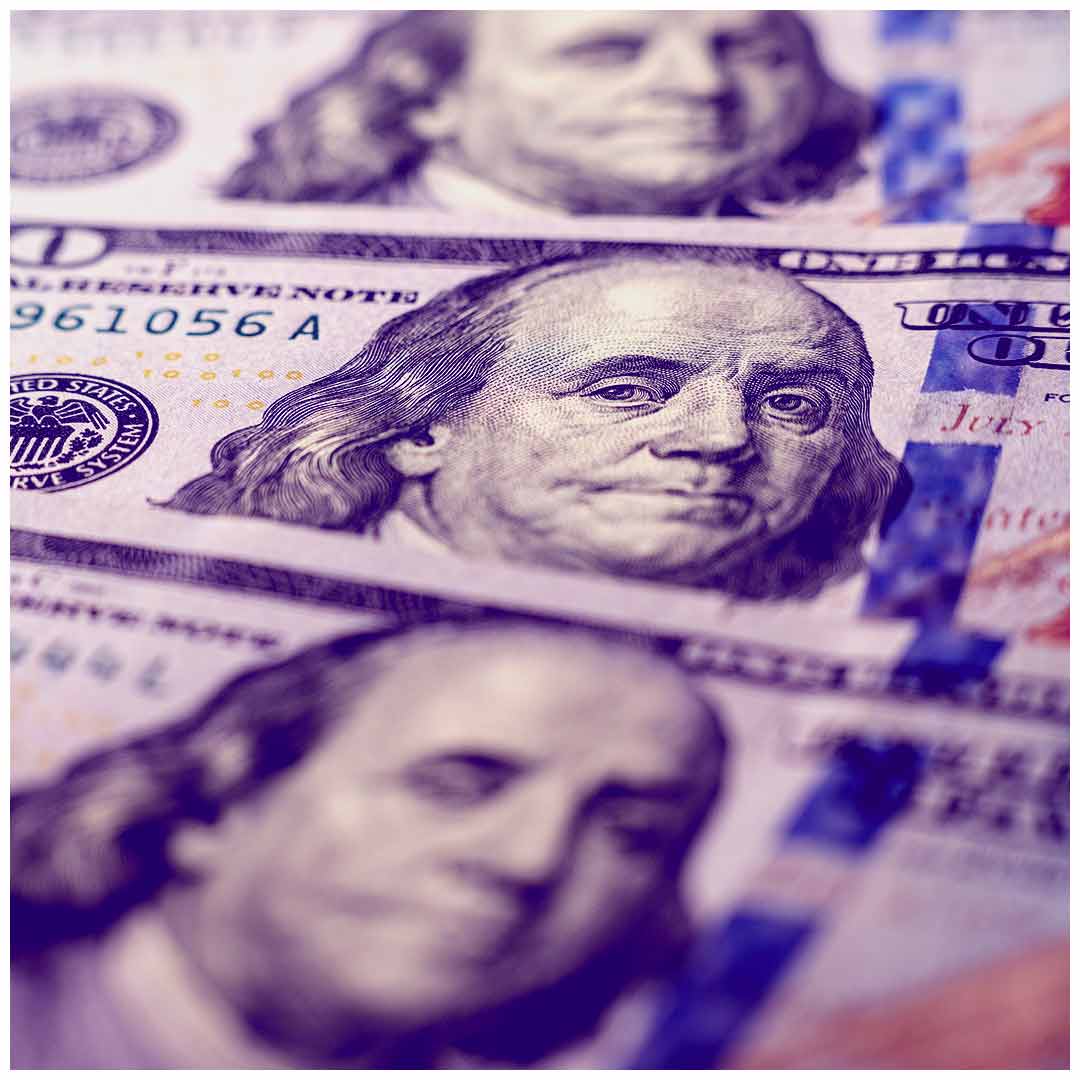
FINANCING YOUR EDUCATION
Thursday, July 24, 2025 at 4:00 PM (Pacific Time)
You’ll learn about everything from an overview of the financial aid process, to key documents you’ll encounter, and different funding sources that can help you manage costs.

ON CAMPUS OPEN HOUSE
Saturday, August 16, 2025 at 10:00 AM (Pacific Time)
Find out for yourself why thousands of musicians from all over the world have made MI the launching pad for their careers.
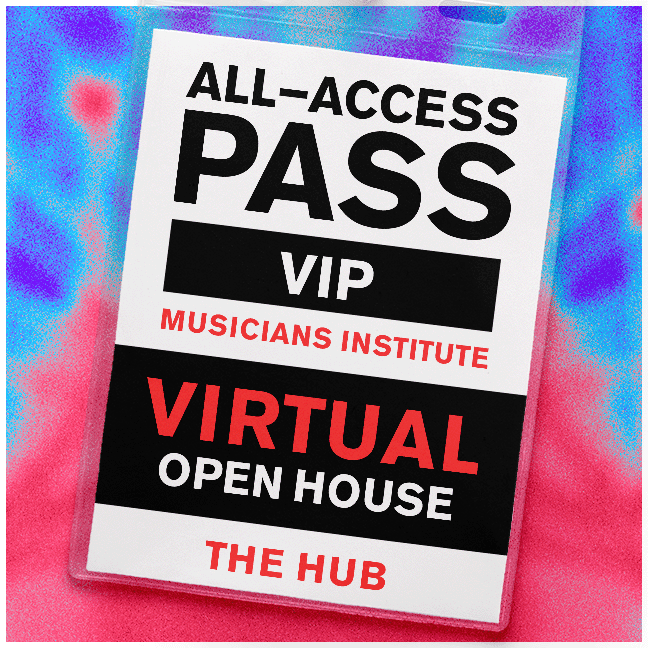
Nicole Row / Panic! At the Disco
BASS PROGRAM
"The most important thing I took from MI was what you do with what you’re given. I tried my best to absorb everything I heard, and took every gig I was offered."
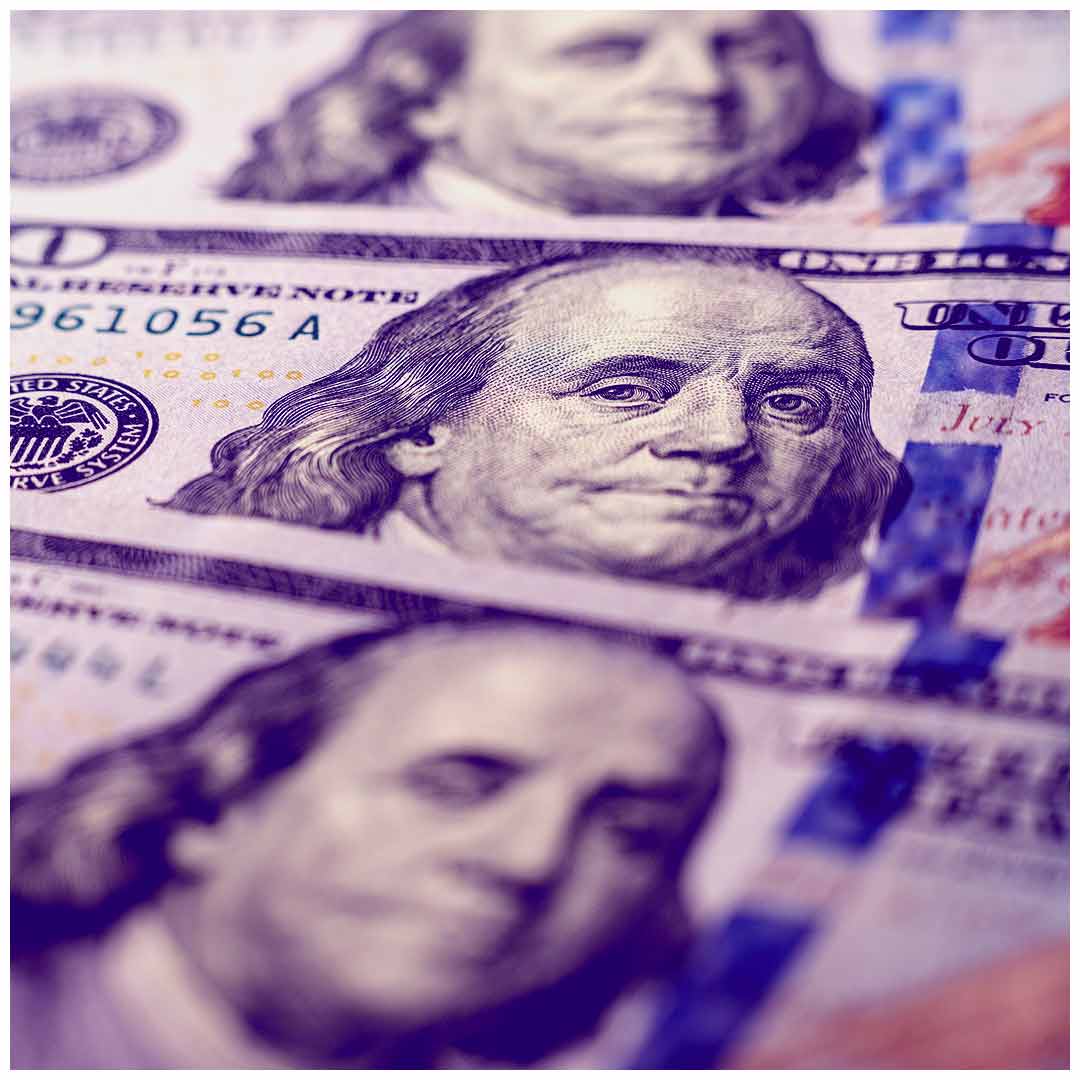
Nicole Row / Panic! At the Disco
BASS PROGRAM
"The most important thing I took from MI was what you do with what you’re given. I tried my best to absorb everything I heard, and took every gig I was offered."

Nicole Row / Panic! At the Disco
BASS PROGRAM
"The most important thing I took from MI was what you do with what you’re given. I tried my best to absorb everything I heard, and took every gig I was offered."
Nicole Row / Panic! At the Disco
BASS PROGRAM
"The most important thing I took from MI was what you do with what you’re given. I tried my best to absorb everything I heard, and took every gig I was offered."
TURN YOUR PASSION FOR MUSIC INTO A CAREER
Enter your info below for program options, scholarships, and next steps, or call us at 800-255-7529.
Lead Gen 2019 - Horizontal with Program
"*" indicates required fields
