BILLING & PAYMENTS
Musicians Institute has partnered with Flywire for international payments to streamline the tuition payment process for our students who need to wire funds to the college. MI does not charge you for using the Flywire. However, your local bank may charge fees to initiate a transfer on your behalf.
INTERNATIONAL PAYMENTS
Plan ahead and wire your payment far enough in advance to ensure that it reaches MI before the payment deadline. Wired funds transactions can take 2-5 business days to complete after your local bank initiates payment to Flywire.
HOW IT WORKS
- Flywire accept payments from any country – typically in your home currency. They work to secure wholesale foreign exchange rates and lower transfer fees that are lower than traditional banks.
- Once you initiate payment on mi.flywire.com, you will receive detailed instructions on how to transfer funds to MI. Flywire will keep you informed every step in the process, including when funds reach your student account.
- Create a booking with Flywire every time you need to send money to MI.
- You can be assured that you will never have a short-payment due to unexpected transfer fees or bank charges. For more information, view the videos about Flywire and how to make payment using Flywire.
- After you’ve made your payment – Log back in to the Flywire website to review the status of your payment. MI will be notified once Flywire has guaranteed the funds, even if it is not credited to your account yet.
- Flywire has 24/7 support available via phone, email, or skype. Please see Flywire support for contact information.
Where To Find Us
Passage East, First Floor
Passage East, First Floor
Contact Us
323-860-1133
[email protected]
FREQUENTLY ASKED QUESTIONS
How do I cancel my payment?
To cancel your payment, follow these steps:
- Log in to your account to cancel your payment.
- Click “Your Payments” then the section called “How is your payment going.”
- Click on the blue tab called “Cancel Payment.”
If you want, you can now book a new payment. Please make sure that you have not already sent us your payment, or you will have to contact your bank to have them stop and cancel the payment. Some payments cannot be canceled directly through the website, so if you cannot locate the cancellation button, you will need to contact our customer support.
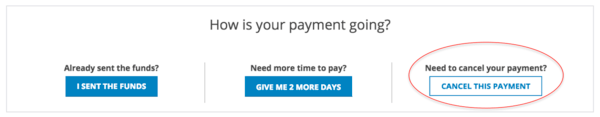
How do I change my payment method?
Payment method cannot be changed. Please cancel the payment and create a new payment with the correct payment method entered.
What is an A2 form?
Please note that the Indian Government and the Central Bank of India require an A2 form to be completed every time that money is sent abroad. We will provide you with an A2 form and full instructions on how to complete your payment each time that you use our services.
Which currency exchange rate will be applied to my payment?
Flywire’s competitive exchange rates are often lower than banks’ rates. It’s important to compare your personal bank’s rate, rather than the ones found online, to Flywire’s. The exchange rates posted on many websites are “mid-market rates,” which are not always available to the average consumer. Because exchange rates are in constant flux, please make sure to compare rates within the same timeframe, ideally one to two hours.
I forgot my Flywire account password. What do I do?
To reset your password, please use this link and follow the instructions provided. Make sure your new password contains at least 6 characters.
Common questions about refunds
A refund is the returning of funds to a payer due to inadequate or unfulfilled goods or services, or goods and services that were not provided or not provided as described. For example, a student might request a refund if they withdraw from a class after registration, or may receive a refund if they made an overpayment.
How to request a refund with Flywire
If you made your payment through Flywire, then the refund should also be made through Flywire. If you wish to request a refund of an amount sent to Flywire, you will have to wait until your institution approves and authorizes the refund. Once the payment has been delivered, kindly contact your institution to request the refund. All funds sent to Flywire are considered property of the institution that they are sent to and will always be delivered to them. They will use their discretion to refund the money to the originating account through Flywire. The duration of the refund process depends on the currency and country that we are refunding back. We will always inform you once your refund has been issued. For compliance purposes, all refunds are to be returned to the original bank account from where the payment came from, and no refunds for cash deposits will be processed.
Do you accept credit cards/ debit cards?
At this time, we’re able to accept debit and credit card payments for certain institutions. If the credit card option is available for your payment, Visa or MasterCard will be automatically displayed as payments options when you make a payment request on our website.
Why is my credit card payment not going through?
It is common for banks to block international card payments as a security measure. If your payment is being rejected, please reach out to your bank and notify them of the large international online payment you’re trying to make to Flywire. They can then remove any and all restrictions, and you should be able to try again.
Additionally, please make sure that the following information is correct when making a card payment:
- The brand of your card matches the brand of the card payment method chosen.
- The currency of your card matches the currency of the card payment method chosen.
Do you charge any fees?
When transferring money, your bank (all banks), will charge a sending fee for their service. Unfortunately, this is out of our control. Generally, Flywire doesn’t charge any fees on payments made in your home currency. However, there are some exceptions. Specifically, fees may be applied when paying in your institution’s currency.
How long before my institution receives the money?
Bank Transfers: Kindly allow 2 to 3 business days from the date your bank releases the funds for Flywire to receive the payment. You will get a confirmation email once your payment is credited to our account. Once Flywire receives the funds, it can take an additional 1 to 2 business days for us to deliver them to your institution. You will receive email notification throughout the process and can check your payment status at any time in your Flywire account.
Card & Online Payments: If you have chosen to pay with card or other online payment methods, your payment is automatically guaranteed to your institution. Flywire informs your institution and typically delivers your payment within 24 hours; however, some payments may take 2 to 3 business days to process. If you provide your institution with your payment ID, they can look up your account and see that your funds will be delivered shortly. You will receive email notification throughout the process and can check your payment status at any time in your Flywire account.
Card & Online Payments: If you have chosen to pay with card or other online payment methods, your payment is automatically guaranteed to your institution. Flywire informs your institution and typically delivers your payment within 24 hours; however, some payments may take 2 to 3 business days to process. If you provide your institution with your payment ID, they can look up your account and see that your funds will be delivered shortly. You will receive email notification throughout the process and can check your payment status at any time in your Flywire account.
